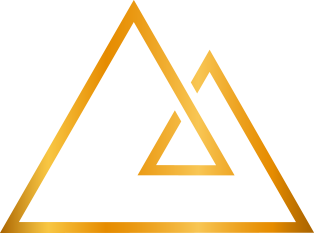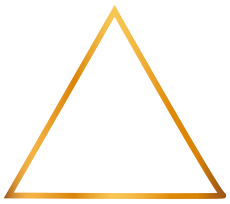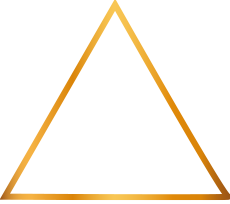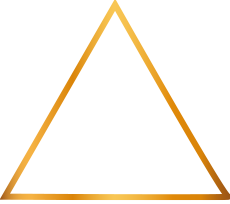![]() Vindo do Brasil? Clique aqui para baixar a versão em português.
Vindo do Brasil? Clique aqui para baixar a versão em português.
The Onixcoin wallet allows you to stake your holdings without having it open all time. This is achieved thanks to the underlying technology of SuperStakers and coin delegations.
How it works?
![]() Before getting to that, here's some basic knowledge you must have:
Before getting to that, here's some basic knowledge you must have:
- Onix is a blockchain.
- A blockchain is a continual ledger of transactions.
- Every transaction is raw information of where coins come from and where they go to.
- The origin of the coins is called an input, and the destination is called an output.
- When you send coins to someone, the wallet takes as many inputs as needed to make the transaction, then creates one output for the destination wallet and, if there's spare change, creates an output back to your own wallet, creating a new input for that change.
- The mining algorithm in Onix is called "Proof of Stake": people holding coins and leaving the wallet open allows the protocol to take transactions from the network and put them in a block, getting a reward in return. Like mining, but using a very small fraction of power because it doesn't need dedicated+expensive+power-hungry hardware.
- Everytime you get new inputs in your wallet, they need to get 721 confirmations to become eligible for staking.
- Inputs below 100 ONIX are not eligible for staking.
A SuperStaker is like a mining pool you're going to join
![]() When deciding to stake your coins offline, you need a SuperStaker to stake the coins for you. The SuperStaker is a wallet address that has enough funds to compete in the Onix network. The wallet that owns this address is kept online on a regular computer 24/7/365, processing transactions and getting rewards.
When deciding to stake your coins offline, you need a SuperStaker to stake the coins for you. The SuperStaker is a wallet address that has enough funds to compete in the Onix network. The wallet that owns this address is kept online on a regular computer 24/7/365, processing transactions and getting rewards.
Usually, SuperStakers have enough coins to get rewards regularily. Because of that, users with smaller wallets might find really difficult to hit a block and get rewards when staking on their own.
By delegating your coins to a SuperStaker, they sum up and make a bigger ball that gains power to get more rewards.
Delegating is not handing your coins over
![]() The wonderful part of the process is that, when you delegate your coins, you're just allowing the SuperStaker of your choice to use your inputs to increase its stack.
The wonderful part of the process is that, when you delegate your coins, you're just allowing the SuperStaker of your choice to use your inputs to increase its stack.
You always have power over them.
Delegated coins:
- Never leave your wallet.
- You can cancel delegation anytime.
- You can spend them freely.
![]() In short, offline staking is like those investment instruments from banks that allow you to make money over your balance without the obligation to keep them there for a fixed term.
In short, offline staking is like those investment instruments from banks that allow you to make money over your balance without the obligation to keep them there for a fixed term.
Delegation works at address level
![]() You use wallet addresses to send coins from one wallet to another. Thus, each wallet address has a balance, and if the address balance is above 100 ONIX, then it is eligible for delegation.
You use wallet addresses to send coins from one wallet to another. Thus, each wallet address has a balance, and if the address balance is above 100 ONIX, then it is eligible for delegation.
So if you have multiple deposit addresses in your wallet, then you can delegate them all to a SuperStaker and have all your funds earning rewards.
Big amounts of coins don't give you big rewards unless you split them.
![]() When a wallet address discovers a block, it picks the first input as creditor of the reward. So, if you are staking a wallet address that has a single input (E.G. a single deposit of hundreds or thousands of coins), the input will be rewarded and locked for maturity for 721 blocks.
When a wallet address discovers a block, it picks the first input as creditor of the reward. So, if you are staking a wallet address that has a single input (E.G. a single deposit of hundreds or thousands of coins), the input will be rewarded and locked for maturity for 721 blocks.
That means you won't be staking that fat address until it receives 721 confirmations.
Here's when splitting the inputs come in hand.
When splitting the inputs in smaller pieces, you increase your chance of rewards because only one of them is going to be rewarded and locked at a time, so let's say:
- You have 3,000 ONIX in a wallet address.
- You split those 3,000 in pieces of 150 coins each piece.
- You'll end up with a wallet address that holds 3,000 ONIX but in 20 inputs instead of one.
- If you put that address to stake and you hit a block, one input is locked out, so you keep staking 19 inputs of 150 ONIX each until the locked one matures.
We'll get more on splitting below.
When Moon?
![]() The chance of getting rewards is proportional to the amount of coins put by different stakers on the pool. If the SuperStaker funds are lower than yours, then you'll get a higher chance to hit a block, but if a whale comes in then everyone else will have less chance to hit blocks.
The chance of getting rewards is proportional to the amount of coins put by different stakers on the pool. If the SuperStaker funds are lower than yours, then you'll get a higher chance to hit a block, but if a whale comes in then everyone else will have less chance to hit blocks.
And remember that the SuperStaker has a fee, so when your delegate hits a block, the Smart Contract behind the SuperStaker will deduct the fee from your reward.
Let's get now to action.
Step 1: turn staking off in your wallet
Head in your wallet to Stake/Staking and turn it off:
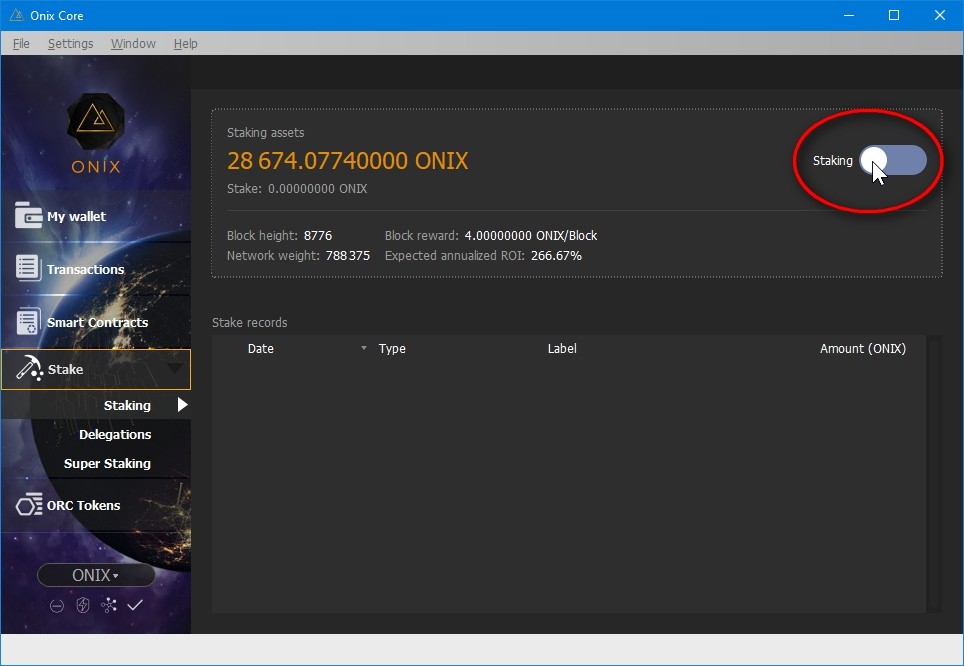
This step is important, specially if you've been staking ONIX beforehand.
If for some reason you have been staking and there are addresses locked for maturity, you won't be able to delegate them until they're mature, so you will have to wait for several hours with staking off in order to delegate them.
If that's not your case, then keep reading.
Step 2: pick your poison
Head into our SuperStakers registry and take a close look to all listings there. Onix SuperStakers vary in wallet sizes and commissions they charge.
Once you picked the right one for you, then copy the wallet address to the clipboard, since you'll have to use it in your Onix Wallet.
![]() For the sake of simplicity, we're going to use the address of our Official Staking Pool on the next screenshots.
For the sake of simplicity, we're going to use the address of our Official Staking Pool on the next screenshots.
Step 3: add a delegation in your wallet
Head into Stake/Delegations and click on the icon on the "Add new delegations" space:
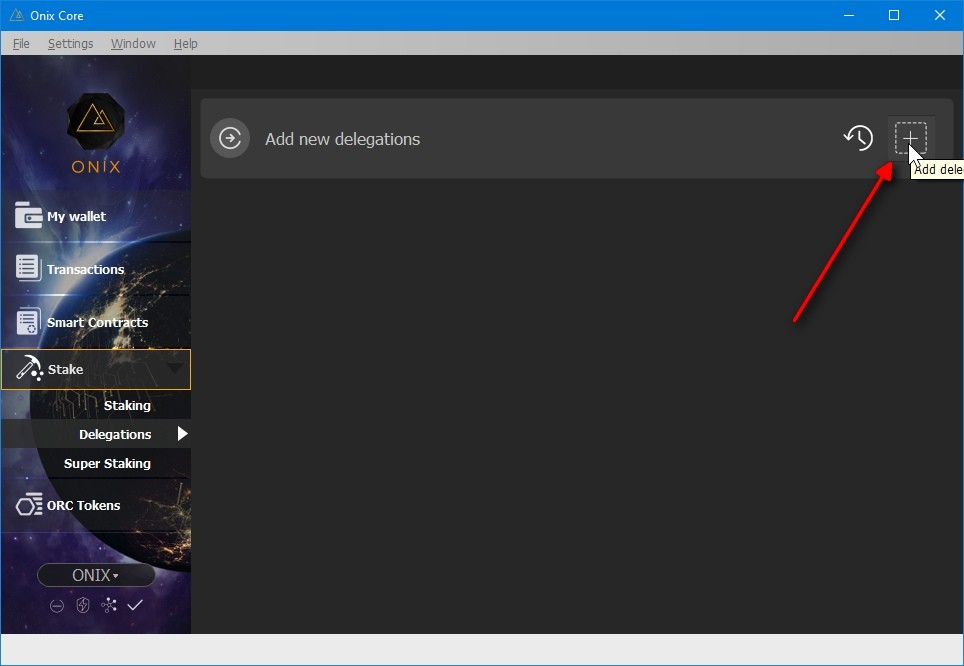
Once the dialog appears, fill the information in:
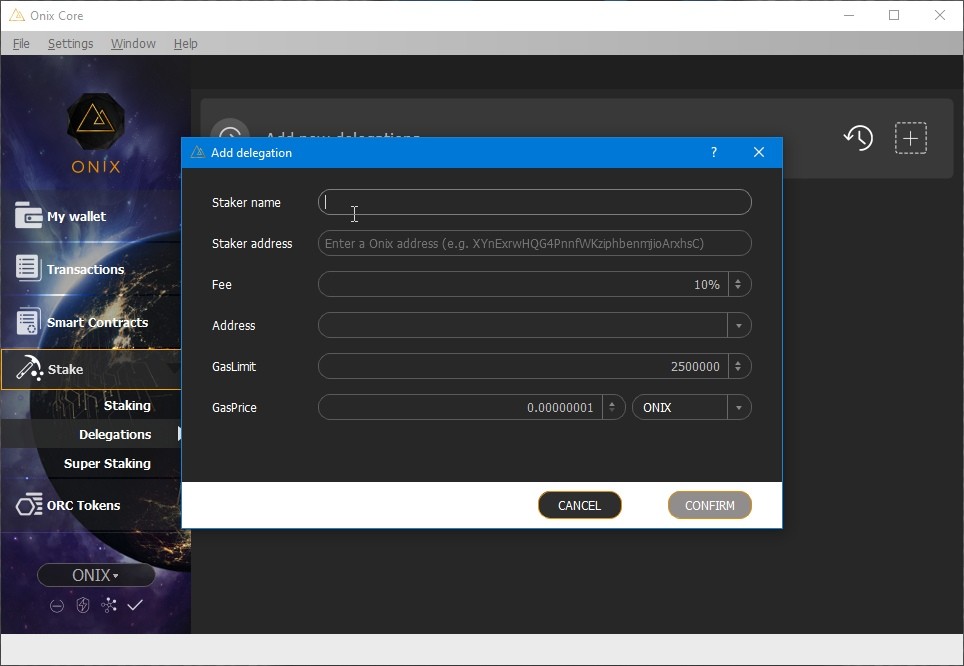
- Staker name is... well, the SuperStaker name.
- Staker address is the address you've copied from the listing in our registry.
-
The fee must be the same or greater than the fee advertised by the SuperStaker.
The standard rate is 10%, but every SuperStaker decides how much to charge.
You're free to increase the fee if you want to donate, but if you specify a fee below the advertised one, your delegation will be rejected.
Important: if you decide to stake on any of the "shrines" (pools with proportional rewards and lottery), you'll need to set the fee of your delegation to 100% - all your earnings. These kind of pools distribute rewards proportionally to all stakers. If you specify fee below 100%, your delegation will be rejected by the shrine. -
Address is your wallet address that is going to be delegated. Pick from the list of available wallet addresses.
If one of the addresses you want to delegate isn't shown, it is because it has less than 100 ONIX or it is locked for maturity. - Gas parameters should be left as they are or you'll have problems paying the fees required by the Smart Contract execution.
All filled properly should look like this:
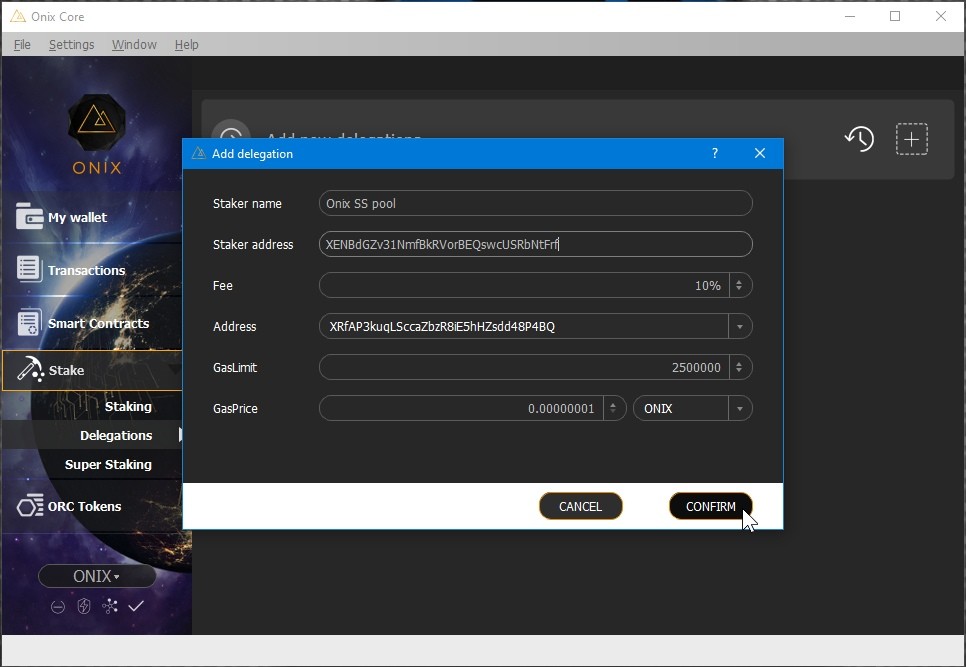
Once you confirm, the Smart Contract is executed and the delegation will be added:
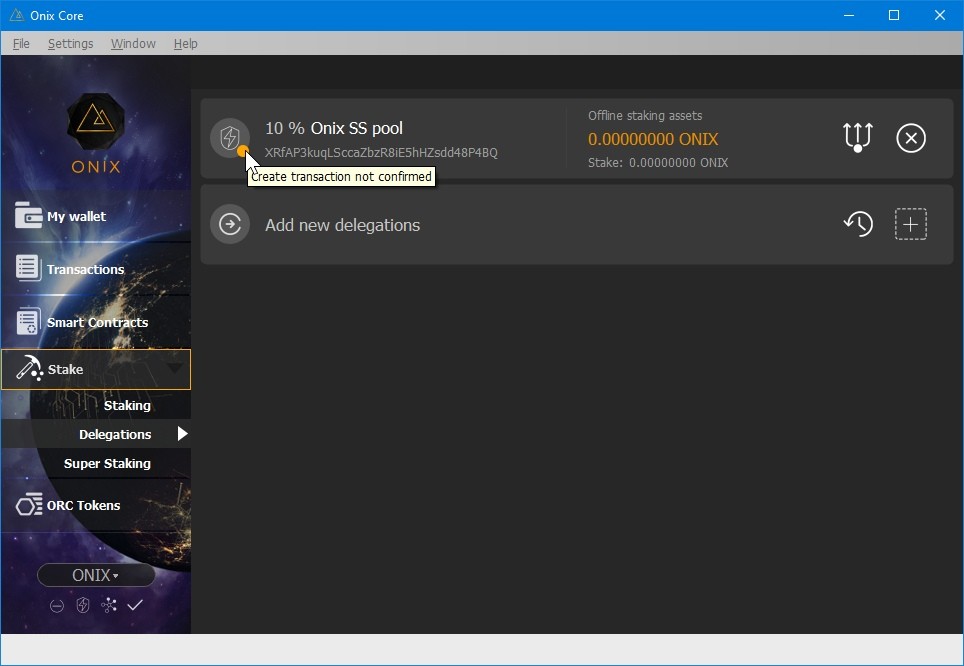
Do you see the orange dot there? it will become green after a few minutes.
Now is the time to split your coins.
Step 3: split them all!
![]() We need to do some math before.
We need to do some math before.
For standard pools: the minimum input size for staking is 100 ONIX. We recommend you to split your wallet address into 120 ONIX chunks to have a few extra to spare in transaction fees. This is imporant for the future, because transaction fees tend to raise with time.
So, you need to divide the wallet address balance by 120 to see how many chunks it will take. Considering this wallet address has 500 ONIX, we need to divide as follows:
500 ÷ 120 = 4.16
Ditch any decimals and take 1 from the result, so when we multiply back:
120 × 3 = 360
We have 140 ONIX left after the multiplication. Why? Because we need to pay splitting fees. The last input of the split will be used to pay the splitting transaction fees. That's why it is important to take 1 from the amount of inputs that will be generated. Our splitting doesn't have to be perfect.
If you're delegating to a shrine: they accept smaller inputs!
Depending on the amount of ONIX you're delegating on a shrine, you can split them in at least 10 ONIX each:
- Delegating less than 100 ONIX: inputs of 10 ONIX each will do it, so you'll do 9 splits of 10 ONIX each.
- Delegating a few hundreds of ONIX: inputs of 20 ONIX each will do it, so divide your coins by 10, take 1 from the total and you'll have the amount of times you'll have to split.
- Delegating thousands of ONIX (below the shrine's cap weight): for these cases you either make 50~80 ONIX inputs. The higher the amount to delegate, the higher the input size.
If you end up with an input below 10 ONIX it will be OK. Shrines have a tolerance factor for these cases.
Another consideration: no more than 500 inputs per transaction.
If you get more than 500 chunks in the math results above, you'll have to split the coins in batches. If you ignore this rule, your transaction will never be broadcasted, you'll have to abandon it and you'll end up with a transaction clogging your wallet and slowing it down. Really. We know.
A final consideration: split addresses in more than 721 inputs.
The Onix protocol requires 721 confirmations of maturity for staking.
If your wallet address has less than 721 of inputs, you'll end up waiting 721 - n confirmations to continue staking, so you'll stall at some point.
But if you have more than 721 inputs, then you'll have an excess of them to keep staking until the older ones get maturity. A spare of about 50 is enough.
After reading all that, go click on the splitting icon on the delegation:
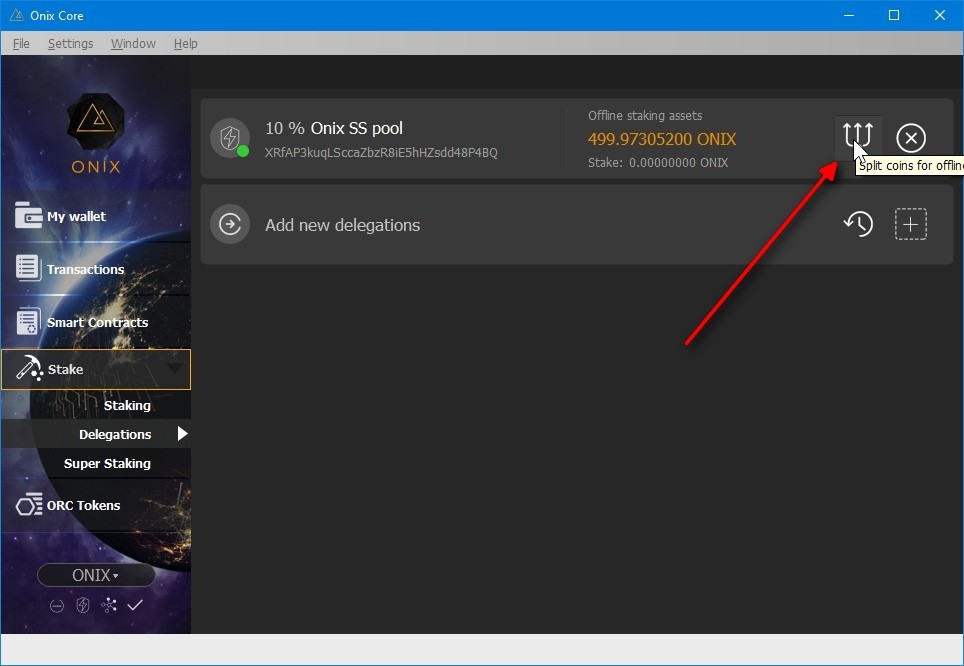
Then input the values calculated beforehand:
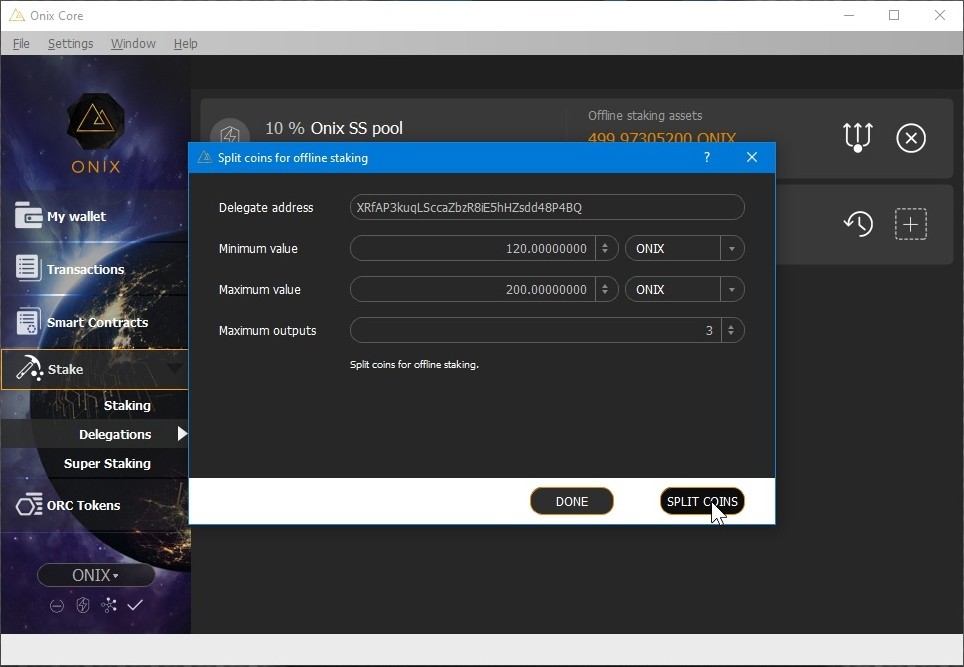
- Delegate address is the wallet address you're delegating.
- Minimum value is the value we want our input sizes to be, and the splitter will take them in consideration like this: if an input is smaller than this amount, I'll recombine it with others to make a new one of this size.
- Maximum value is the value that the splitter will take in consideration for dividing, E.G. if an input is larger than this, I'll shred it down.
- Maximum outputs is the amount of times we want to do this. Remember: no more than 500 or your computer will explode and take your entire neighborhood with it.
Remember: if you're delegating to a shrine, the minimum value can be as low as 10 ONIX.
Once you confirm the split, the dialog will tell you how long it went:
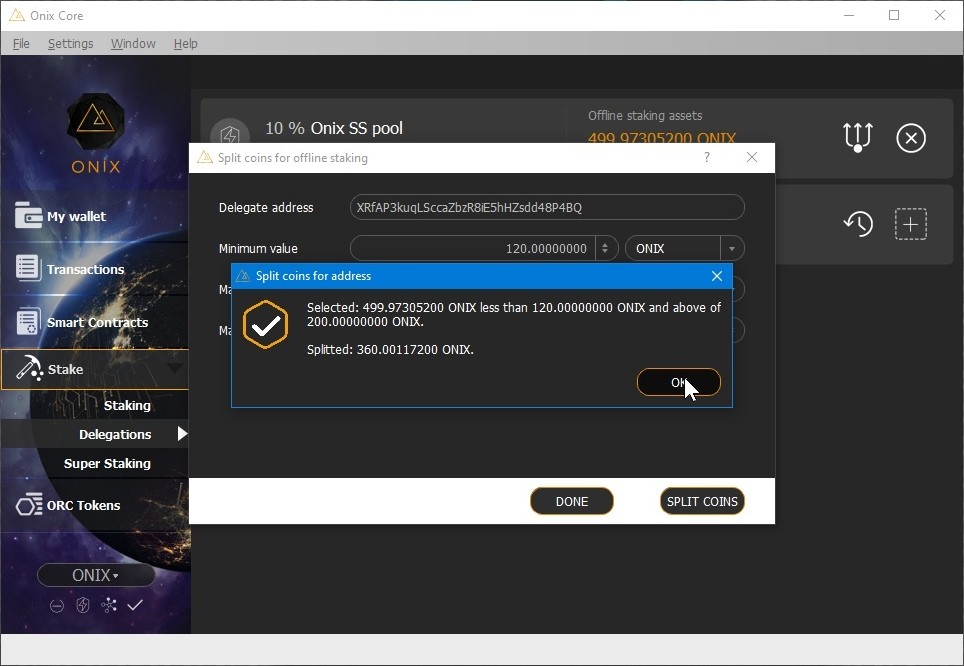
As you can see, this split took 360 out of 499. This means you ended up with 3 inputs of 120 coins plus one of 139, and that's OK.
Once you close those dialogs and go back to the Delegations page, you'll notice that the small semaphore next to your delegation has turned green:
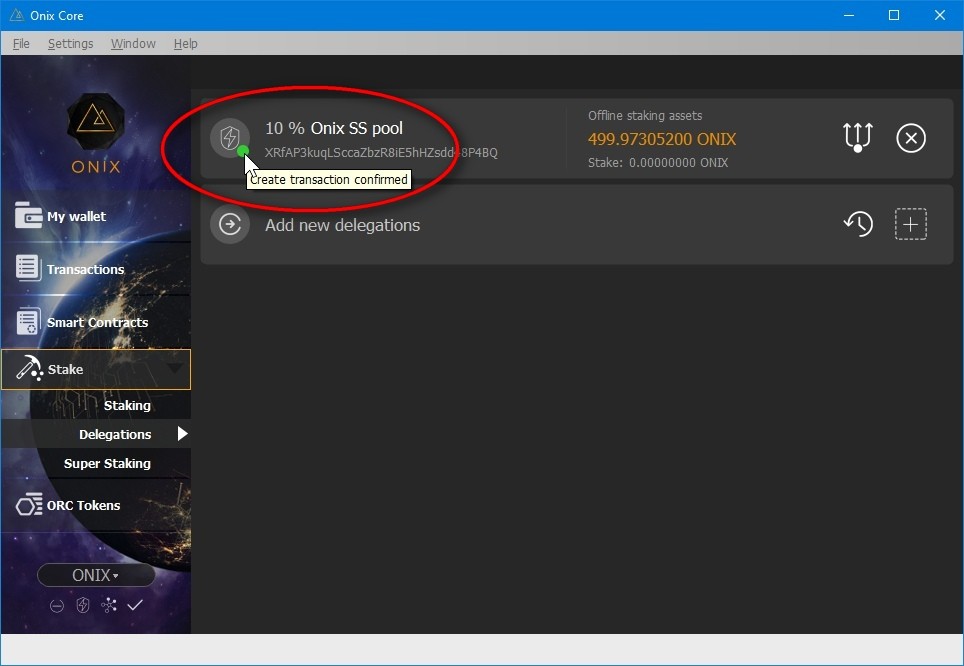
That means the wallet address is ready for delegation.
Splitting a fatter wallet address
As mentioned before, if your address has a lot of coins and requires more than 500 inputs, then you'll have to repeat the previous process one or more extra times, but you'll have to wait for each split to be fully confirmed, and that requires 10 confirmations.
If you go to the Transactions page, you'll find one transaction of the "Payment to yourself" type:
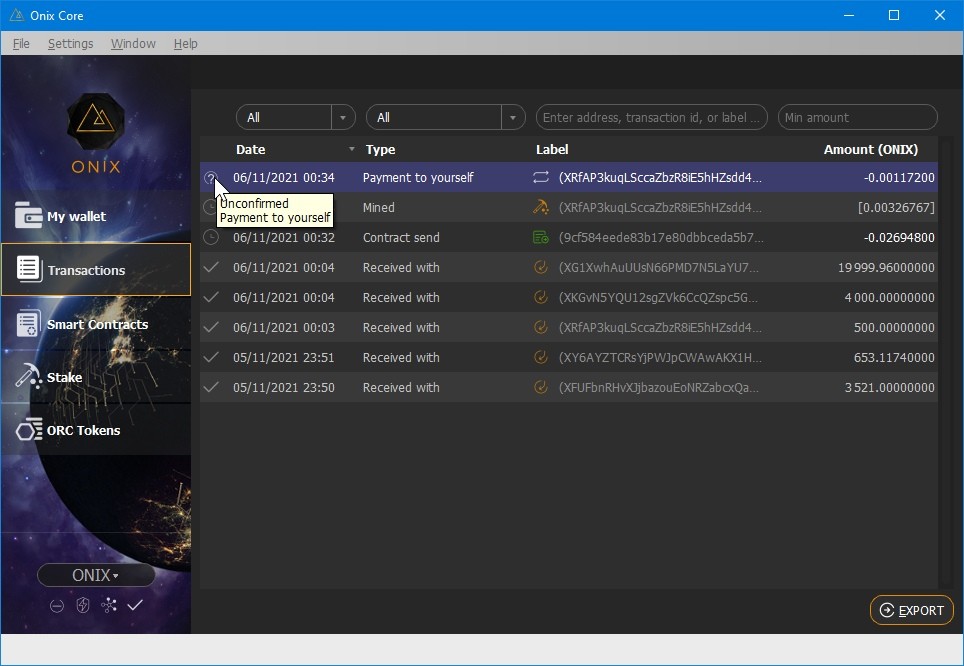
You'll have to wait until that transaction is fully checked so you can proceed with the next split on the same wallet address.
![]() There's a way to see how the splitting worked:
There's a way to see how the splitting worked:
-
Make sure you enable the coin control features on the Settings/Options menu:
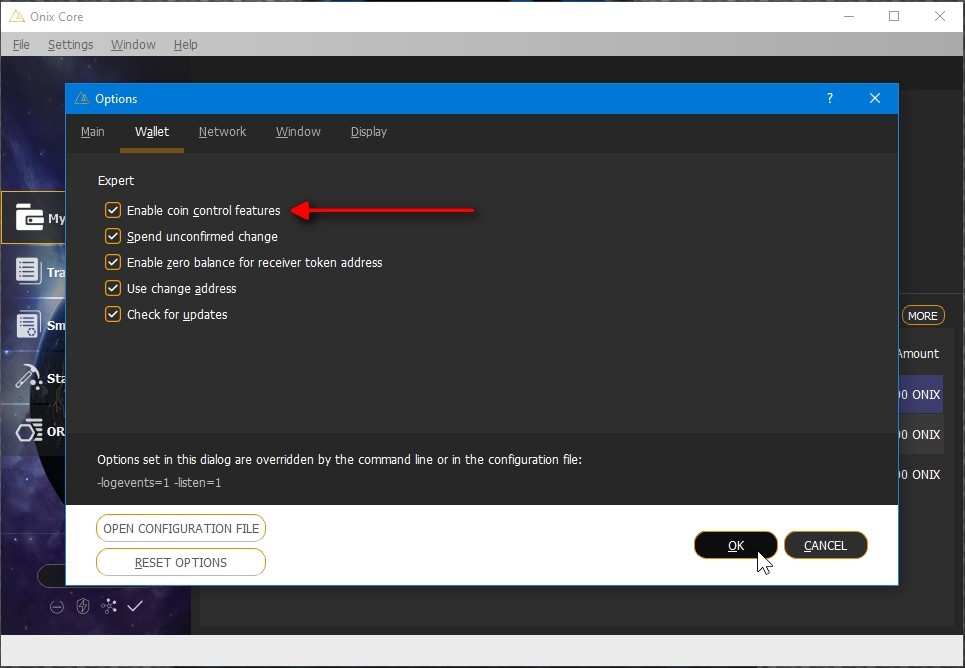
-
Go to My wallet and hit SEND:
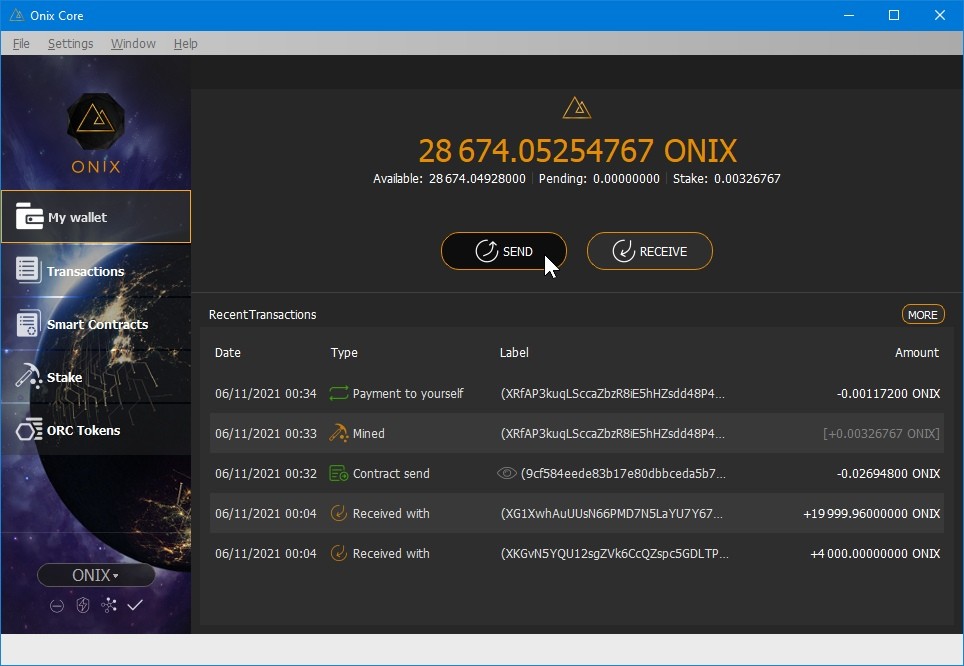
-
Hit on INPUTS at the top:
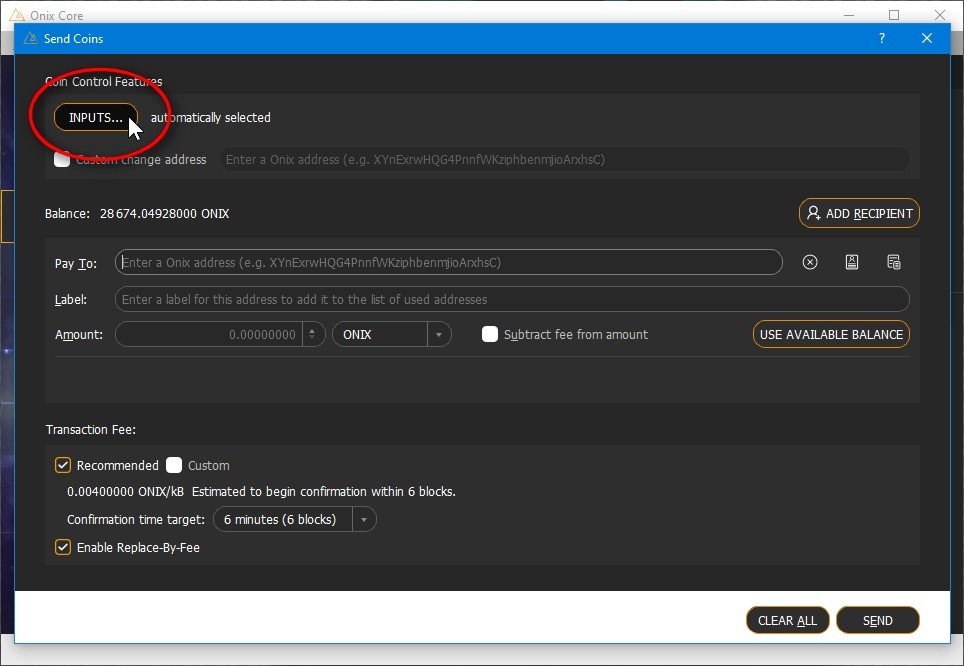
-
Switch to "Tree mode" and expand the address:
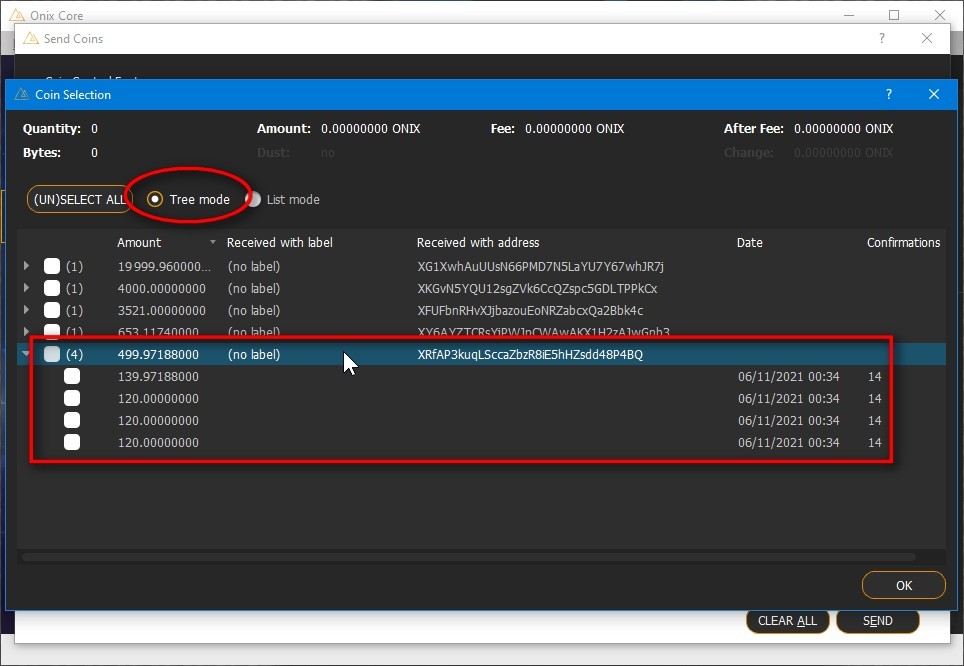
There you have the split.
Just close all dialogs. You don't need to send nothing.
That's it!
![]() Now you've delegated your wallet address.
Now you've delegated your wallet address.
You just need the split to mature for a few hours without leaving your wallet open.
If you want to delegate more addresses, even all on your wallet, you just need to repeat the steps above.
Cancelling a delegation
![]() As said before, you can cancel a delegation at any time, even if you just created it -like we did for this tutorial.
As said before, you can cancel a delegation at any time, even if you just created it -like we did for this tutorial.
You just simply have to go to the Stake/Delegations page on your wallet and click on the big round icon:
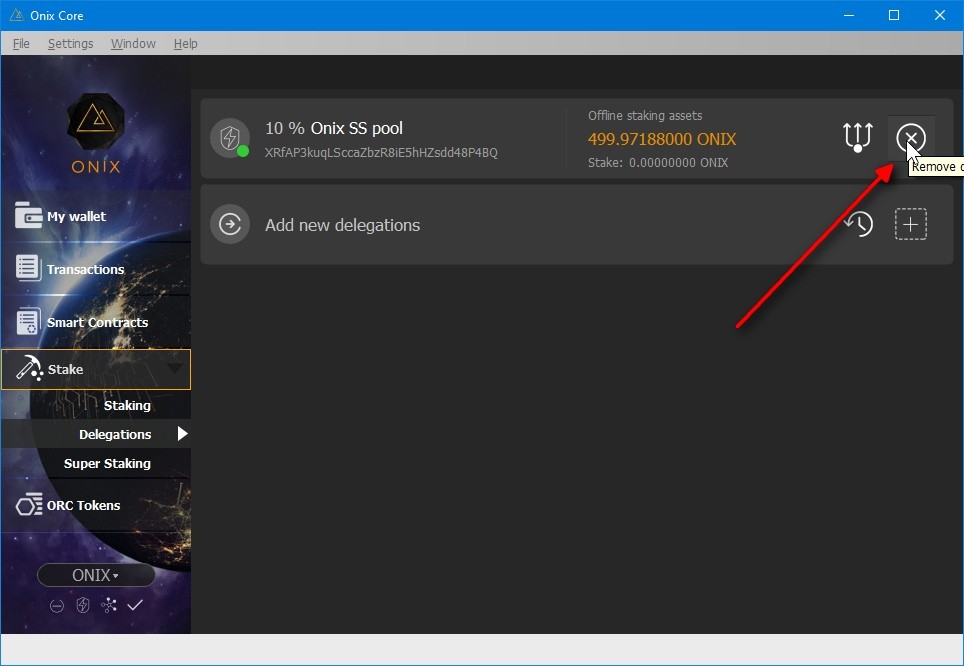
Then confirm the cancellation call to the delegation Smart Contract:
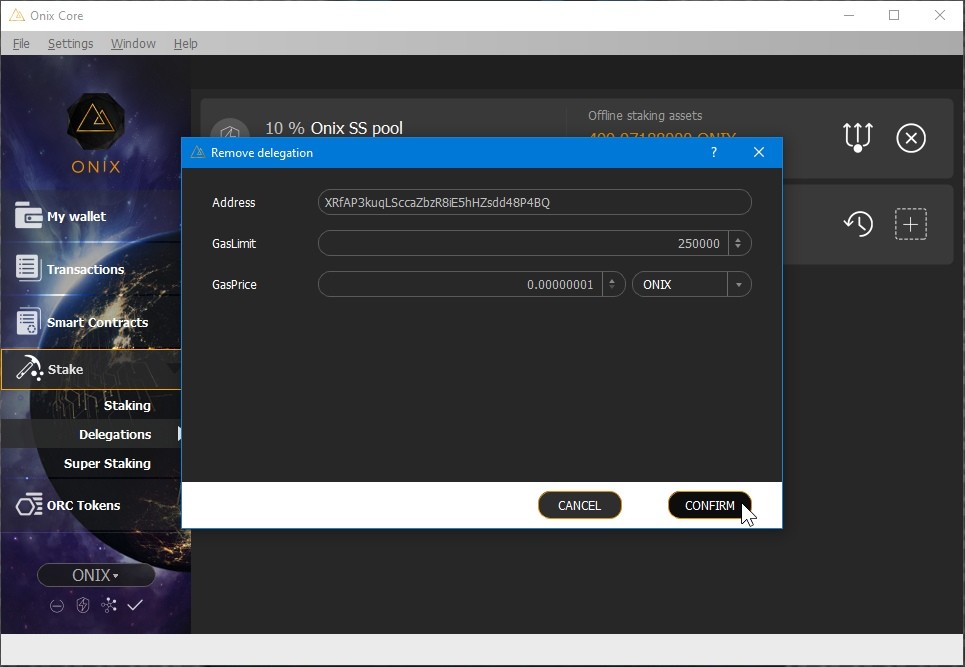
Once you confirm that, the call will be broadcasted to the network.
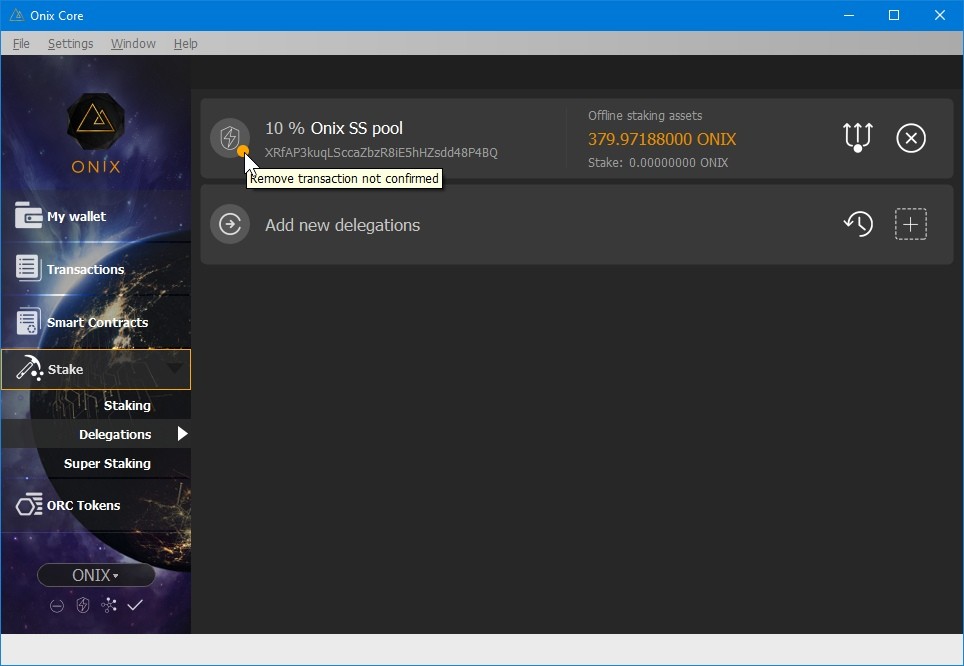
You just have to wait for a couple of minutes until it disappears from the delegations page.
You can delegate to different SuperStakers at the same time
As you can deduct, you can delegate your addresses to different SuperStakers. You just need to take a look at our registry and give them a chance.
Visit the SuperStakers registry
And remember: delegating is not giving your coins out!
If someone tells you that in order to delegate your precious coins you need to withdraw them, then you're being scammed.
No matter what that creature says, delegation does not imply taking the coins out of your wallet.
And if you meet someone not listed in our registry that offers good stuff, be careful, because they might be forking our source code and modifying it so when you delegate your coins, the contract takes them out from you.
Always check our registry when looking for pools to stake.
#offline #stake #staking #offlinestaking #delegate #delegating #delegation #tutorial