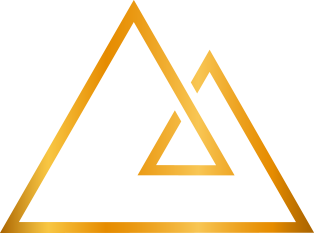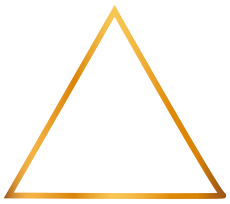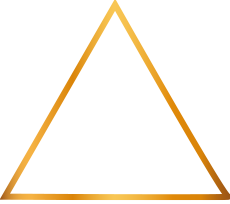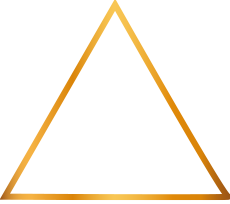On this release we fixed a couple of glitches on the Qt wallet and added a much needed feature:
- Removed
super stakingenabled by default. - Kept
log eventsenabled by default. - Fixed disabled checkboxes for
log eventsandsuper stakingon the options dialog:
they can be toggled on/off now. - Removed pruning message when starting from scratch.
- Added labels to address selectors on the Delegation and SuperStaker addition dialogs.
- Added labels to sender address selectors on the smart contracts pages.
Note: labels are added as soon as the first input at the top of each page is modified.
Notes:
- Since
super stakingwas previously enabled by default, it is most likely that it will be
kept on after applying this update. To make sure the options are properly set, you should
open the options dialog and click on the "Reset options" button.
If you want to proceed with this, you might get an error.
Please check this issue for a workaround.
Features added to Windows and Linux
Command Line Interface executives have been detached
- All platforms include the Qt wallet and CLI executives. For the Mac, they're part of the application package, but for Windows and Linux, all files were included in the same directory on our previous releases.
- Starting this release, you'll find a "cli" folder where the CLI executives are found to leave the Qt alone to avoid confusions.
- On Windows, the helper scripts to start/stop the "headless" daemon have been moved into the cli folder.
- On Linux, we left the Qt binary alone. Well... not quite... keep reading.
Launcher icon for Linux is now available
- If you're using Linux as desktop, you'll be glad to find a couple of scripts for adding and deleting the launcher entry of the Onix Core. Just extract the tar file and take a look at the included
README.txtfor further instructions.
Mac package is now compatible with Catalina
- Starting with this release, our builds for Mac will be backwards compatible with macOS 10.15.
Known issues are now being documented
We started the "known issues" section on the GitHub repository of our core wallet and added the first entry, related to a fatal error that is thrown by the desktop wallet when it needs to be reindexed.
The entry has instructions for a workaround. Please take a look here: https://github.com/onixcoin-io/onix/issues/2
Please download the binaries for your platform:
- Windows: https://onixcoin.io/downloads/onix-0.1.2-windows.zip
32 MB, SHA256:97e6105ed3a8bbac15b2ca1a9e41de4b433e38214b7aacf50fa4f3f1d3180047
- Mac: https://onixcoin.io/downloads/onix-0.1.2-mac.dmg.zip
27 MB, SHA256:7ee4fa7f0e7892f170f3b9ed24293677f3566d41b7c01533d94968c5f39ce346
- Linux: https://onixcoin.io/downloads/onix-0.1.2-linux.tar.gz
32 MB, SHA256:ee9cc9d0f5eee2c6fa0732ca3cd17bb6a8714a4b074de8b8586ff29f6eb8a2a8
Our GitHub repository has been updated. If you want to download and build yourself please head to https://github.com/onixcoin-io/onix.