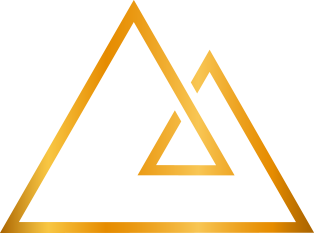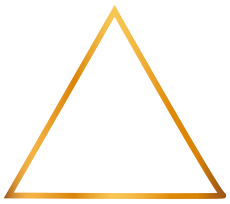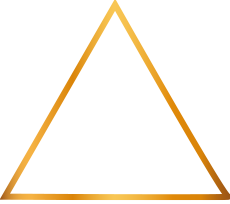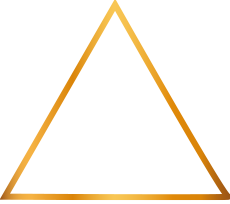The Onix core has a great functionality that holders with decent amount of coins can use to earn more than with normal staking, and this feature is called SuperStaking.
Earn commissions with a SuperStaker
![]() When you solo stake your Onix, your weight is the key factor to hit blocks. The less you have, the less chances are that you hit a single block.
When you solo stake your Onix, your weight is the key factor to hit blocks. The less you have, the less chances are that you hit a single block.
By creating a SuperStaker, you allow people to delegate their coins to you and combine the power so chances to hit blocks raise for both.
It is a win-win situation: you keep the wallet open staking and the sum of your coins and those delegated to you increase the weight of your wallet.
If your coins hit a block, you keep the reward, and if one of your delegations hit a block, you get a commission out of their reward.
Delegated coins are still owned by their... well, owners
![]() When you become a SuperStaker, you publish your wallet address to drive stakers in.
When you become a SuperStaker, you publish your wallet address to drive stakers in.
If someone decides to jump into your pool, they use the delegation feature on their Onix wallet to call an internal Smart Contract that tells your SuperStaker to use their inputs without leaving their wallet.
Delegated coins are always in control of their owners, and they can cancel delegation at any time.
In short: users don't give their coins to you. They give you permission to stake them in your wallet.
Requirements to create a SuperStaker
- A computer to be always on with the Onix core wallet open. It doesn't have to be a powerful one: even a $100 dollars or less MiniPC (2 cores Celeron or similar CPU, 4GB RAM, 60 GB storage and Windows or Linux desktop) can be used as SuperStaker.
- A good connection to the internet.
- A wallet address that holds more than 100 Onix.
- Coins in that wallet address must have an age of 721 blocks.
- Inputs on that coin must be splitted in 100+ chunks. This is important and explained below.
Splitted coins?
![]() Some basic knowledge you must have:
Some basic knowledge you must have:
- Onix is a blockchain.
- A blockchain is a continual ledger of transactions.
- Every transaction is raw information of where coins come from and where they go to.
- The origin of the coins is called an input, and the destination is called an output.
- When you send coins to someone, the wallet takes as many inputs as needed to make the transaction, then creates one output for the destination wallet and, if there's spare change, creates an output back to your own wallet, creating a new input for that change.
- The mining algorithm in Onix is called "Proof of Stake": people holding coins and leaving the wallet open allows the protocol to take transactions from the network and put them in a block, getting a reward in return. Like mining, but using a very small fraction of power because it doesn't need dedicated+expensive+power-hungry hardware.
- Everytime you get new inputs in your wallet, they need to get 721 confirmations to become eligible for staking.
- Inputs below 100 ONIX are not eligible for staking.
Let's say you send 1000 Onix to your wallet in a single transaction. This becomes a single input in your wallet, holding 1000 coins.
When you put your wallet to stake, if that input hits a block, the reward is sent to it, so you end up having 1004 coins in it. Then it needs 721 blocks to mature. In this moment, you can't stake this input until it matures.
But if you split those 1000 Onix in 10 pieces of 100 Onix each, a different thing happens: only one of the pieces (a 100 ONIX input) gets the reward and gets locked for 721 blocks, but you still have 9 remaining pieces to keep staking.
![]() Splitting your wallet address balance in small chunks extends your staking time, thus, your chance of getting rewards.
Splitting your wallet address balance in small chunks extends your staking time, thus, your chance of getting rewards.
Preemptive warnings and strong recommendations
![]() Please keep in mind these things:
Please keep in mind these things:
-
Don't use a single wallet with all your holdings for making a SuperStaker.
Dedicate a wallet on your machine for that specific purpose.
If you still want to use a single wallet with all your holdings and put some of them on a SuperStaker, make sure that you turn staking off and leave SuperStaking on or you might end up hitting blocks with your fatter wallet addresses if your delegations have lesser weight, and that's a bad practice.
-
Never delegate an address that is a SuperStaker in your own wallet.
You can create a SuperStaker with your fatter wallet address and then delegate your other wallet addresses to your own SuperStaker, but if you create a SuperStaker AND delegate that address to it, you'll end up locking up your wallet.
-
Don't split a wallet address in more than 500 inputs per transaction.
More on this below.
-
All wallet addresses and transactions on this tutorial are temporary.
They will be deleted after completion and publishing.
Let's head to the instructions
![]() For the steps below, we created an empty Onix wallet.
For the steps below, we created an empty Onix wallet.
Step 1: turn staking off.
Go to Stake/Staking on the wallet and turn Staking off:
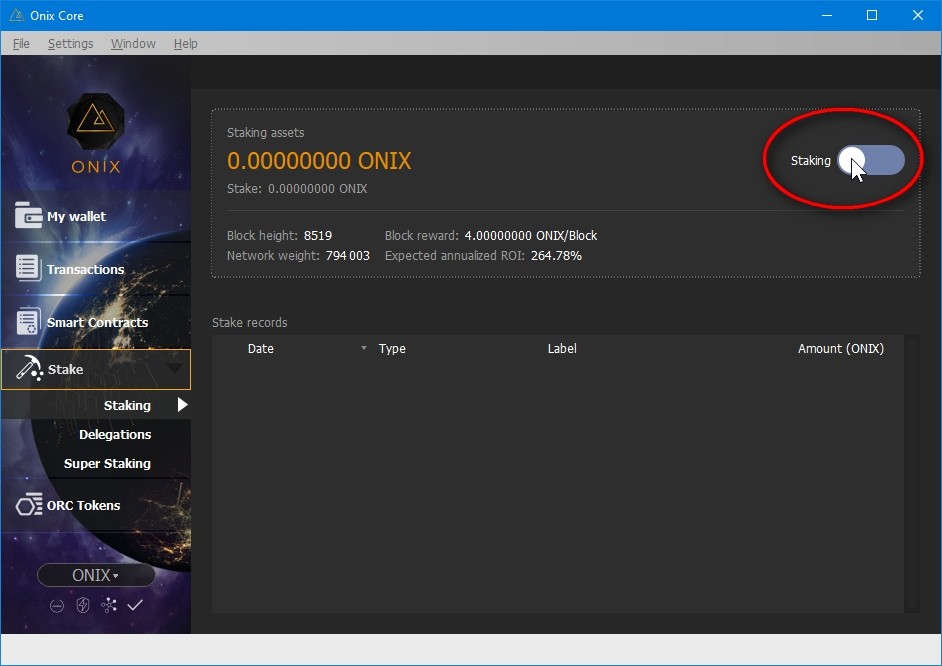
Step 2: fund your wallet
![]() You might already have your wallet ready. In such case, skip to the next step.
You might already have your wallet ready. In such case, skip to the next step.
If you haven't done so, go to My wallet and hit RECEIVE:
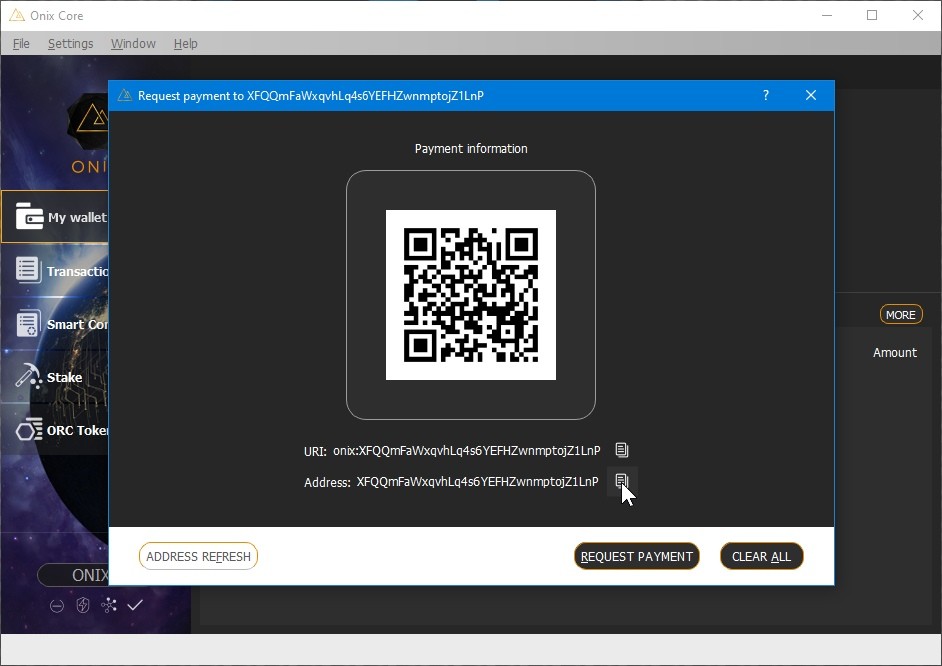
Once you transfer the coins, wait until they get 10 confirmations to get to the next step:
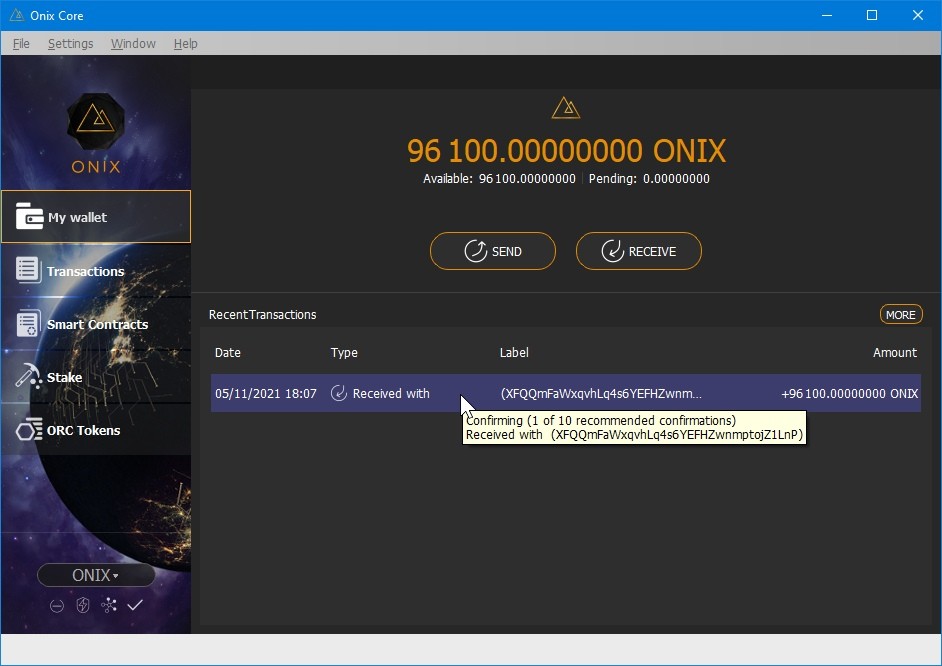
If you go to the transactions page on the wallet, you'll see when the transaction is fully confirmed:
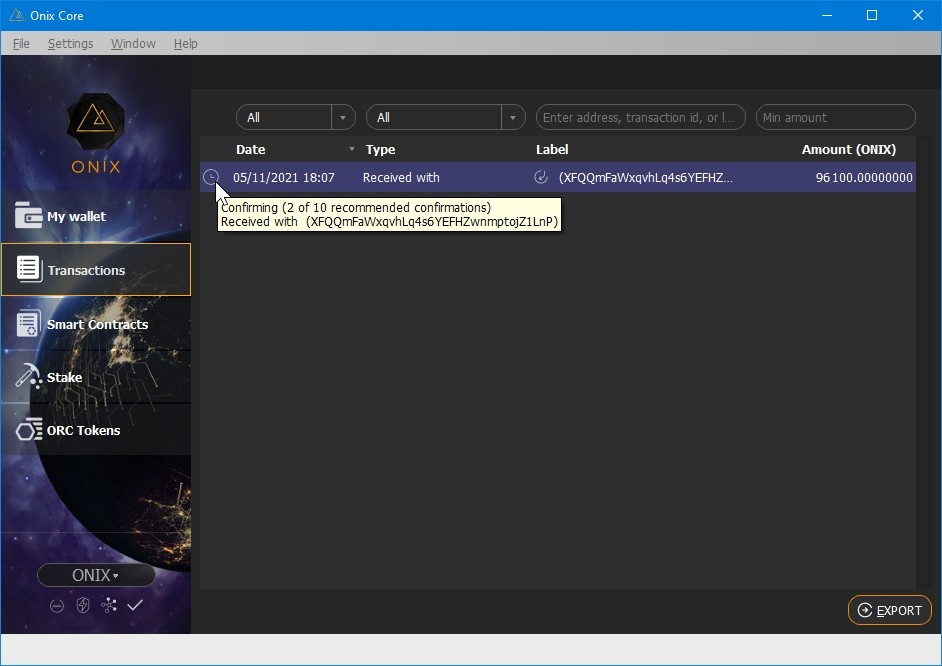
![]() For this example we're going to make a SuperStaker with 96k ONIX, but we've sent 100 extra to pay splitting transaction fees.
For this example we're going to make a SuperStaker with 96k ONIX, but we've sent 100 extra to pay splitting transaction fees.
Step 2: create your pool
![]() If you just received your coins, you can create your SuperStaker but it won't do anything until the coins mature, but we're going to create it anyway.
If you just received your coins, you can create your SuperStaker but it won't do anything until the coins mature, but we're going to create it anyway.
Go to Stake/SuperStaking on the wallet and click on the icon:
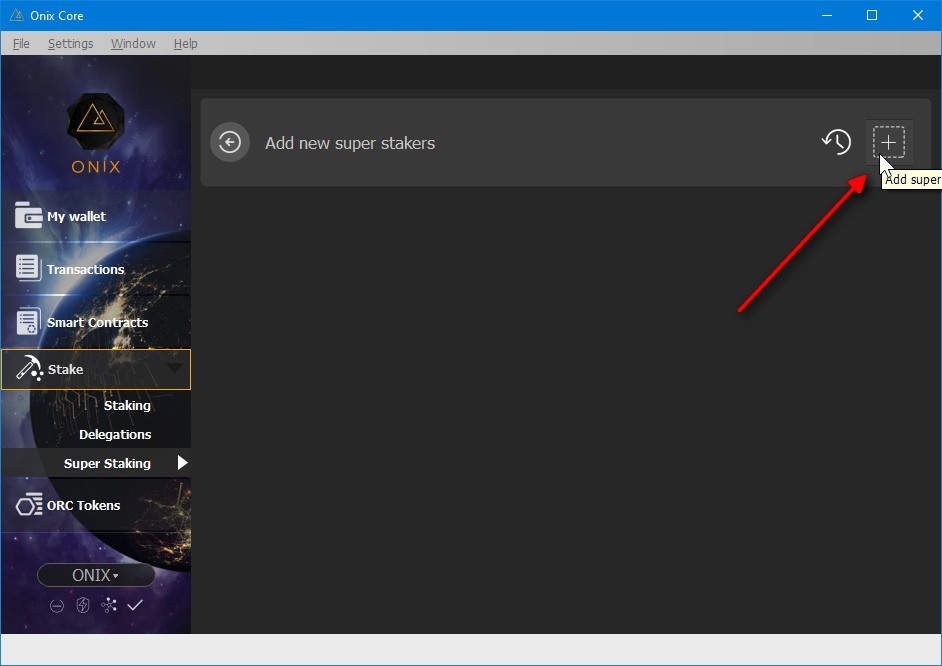
Type a name for your SuperStaker and select the wallet address you'll assign to it, and hit CONFIRM:
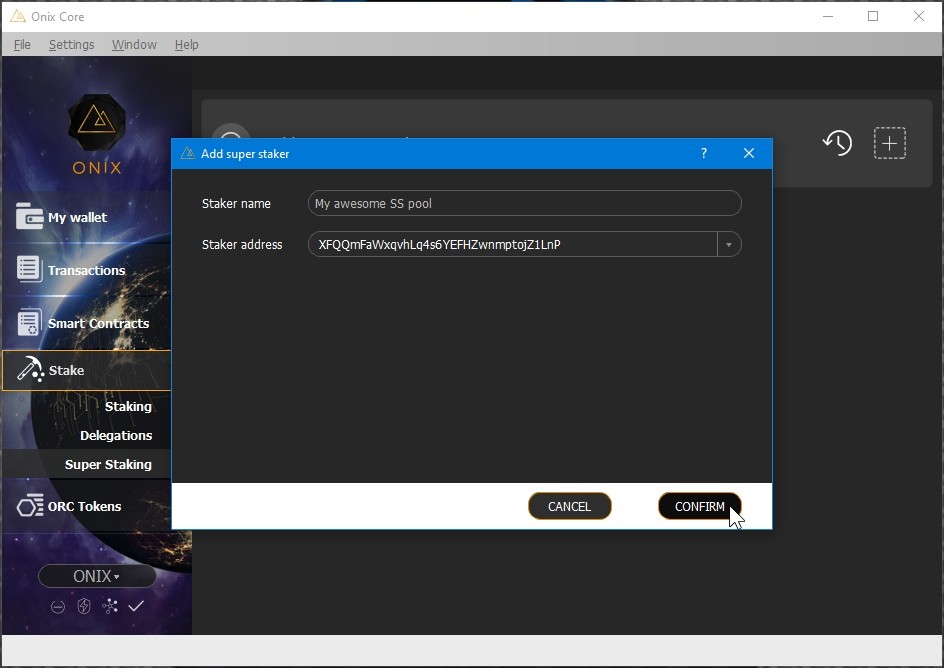
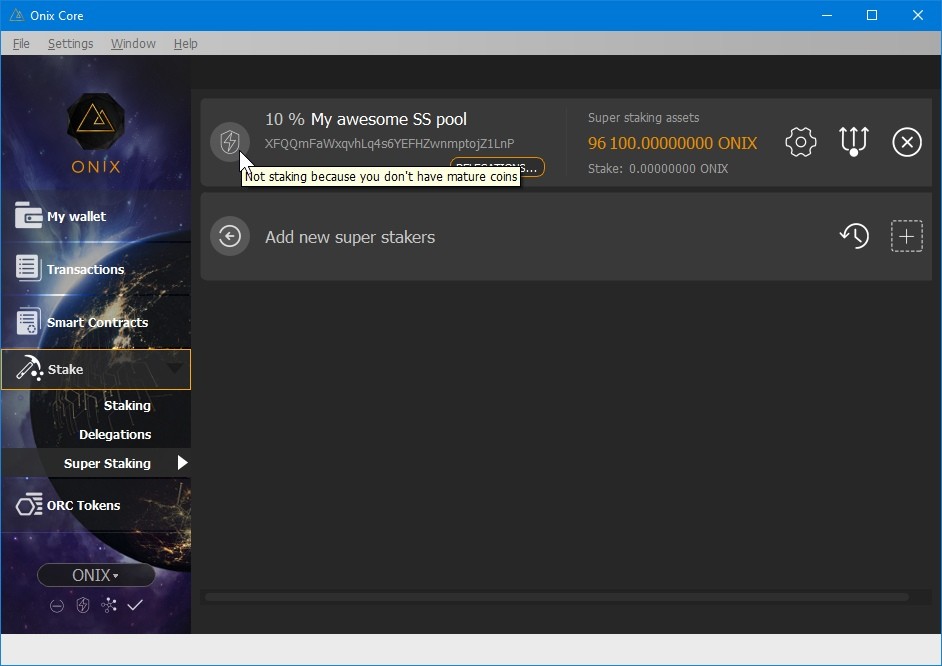
That's it! you have a SuperStaker ready to get started as soon as your coins mature.
Step 3: split them all!
![]() We need to do some math before.
We need to do some math before.
The minimum input size for staking is 100 ONIX. We recommend you to split your wallet address into 120 ONIX chunks to have a few extra to spare in transaction fees. This is imporant for the future, because transaction fees tend to raise with time.
So, you need to divide the wallet address balance by 120 to see how many chunks it will take. Considering this wallet has 96,100 ONIX, we need to divide as follows:
96100 ÷ 120 = 800.83
Ditch any decimals and take 1 from the result, so when we multiply back:
120 × 799 = 95,880
We have 220 ONIX left after the multiplication. Why? Because we need to pay splitting fees. The last input of the split will be used to pay the splitting transaction fees. That's why it is important to take 1 from the amount of inputs that will be generated. Our splitting doesn't have to be perfect.
Another consideration: no more than 500 inputs per transaction.
We will need to split our coins in two batches. Let's do it in one for 400 and another for 399. If you fail to do this, your transaction will never be broadcasted, you'll have to abandon it and you'll end up with a transaction clogging your wallet and slowing it down. Really. We know.
A final consideration: split addresses in more than 721 inputs.
The Onix protocol requires 721 confirmations of maturity for staking.
If your wallet address has less than 721 of inputs, you'll end up waiting 721 - n confirmations to continue staking, so you'll stall at some point.
But if you have more than 721 inputs, then you'll have an excess of them to keep staking until the older ones get maturity. A spare of about 50 is enough.
So, if you want to stake like a pro, you'll have to put to stake at least the same amount of coins used on this example, 96,000.
After reading all that, go click on the splitting icon on the SuperStaker:
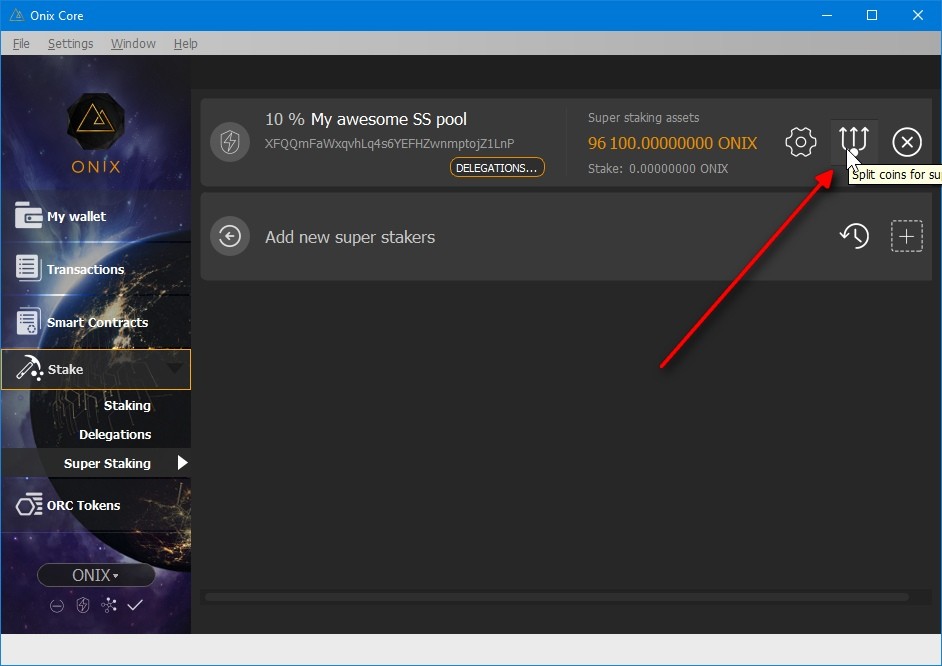
Now we'll use the next values on the window:
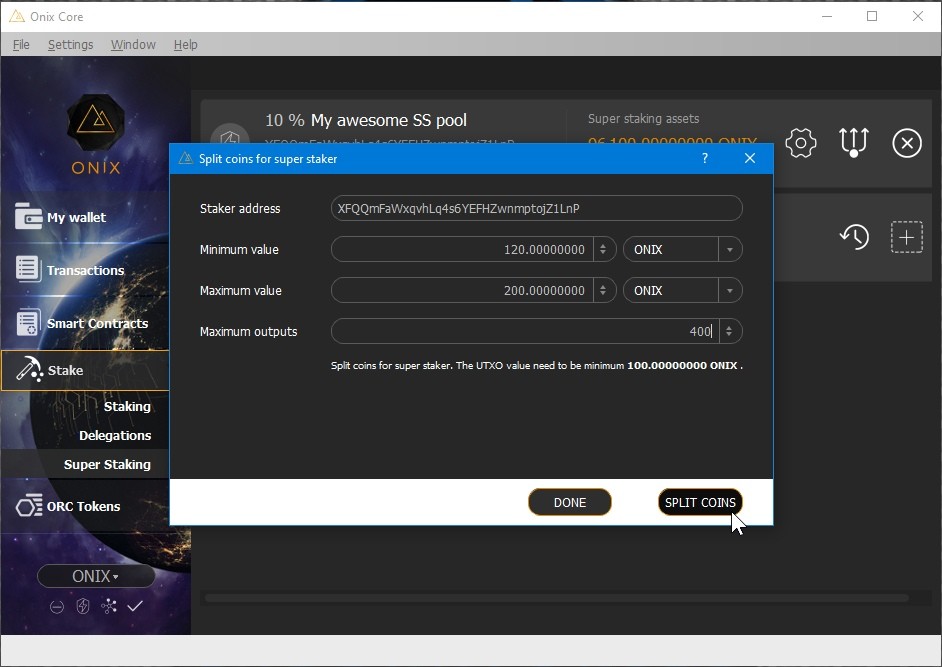
- Staker address is your wallet address.
- Minimum value is the value we want our input sizes to be, and the splitter will take them in consideration like this: if an input is smaller than this amount, I'll recombine it with others to make a new one of this size.
- Maximum value is the value that the splitter will take in consideration for dividing, E.G. if an input is larger than this, I'll shred it down.
- Maximum outputs is the amount of times we want to do this. Remember: no more than 500 or your computer will explode and take your entire neighborhood with it.
Once you confirm the split, the dialog will tell you how long it went:
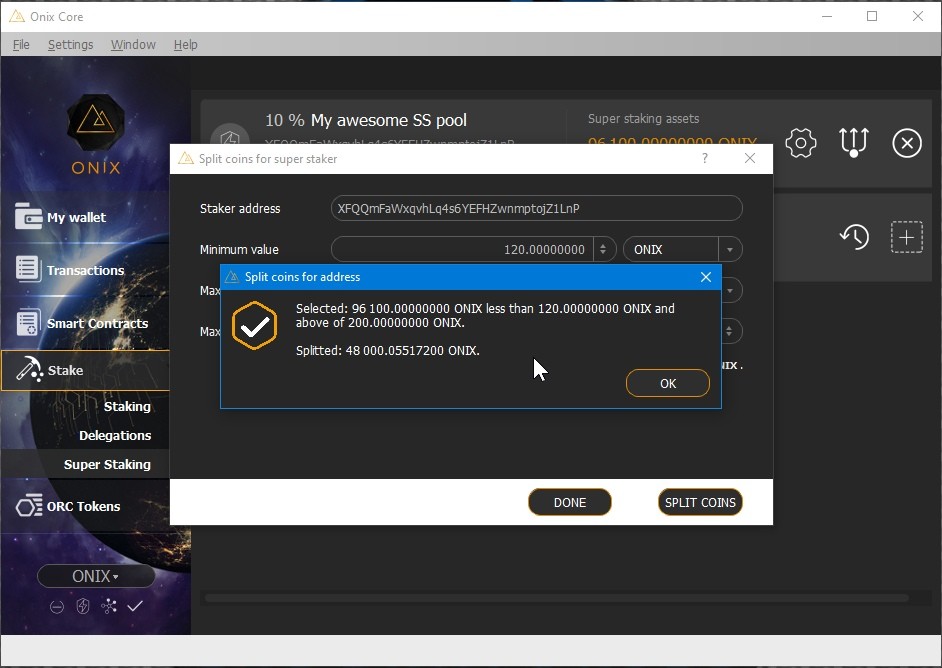
As you can notice, there are still 48k coins to split. But we need to wait for full confirmation of the last split.
Click OK, then DONE on the splitting window and go to the transactions list.
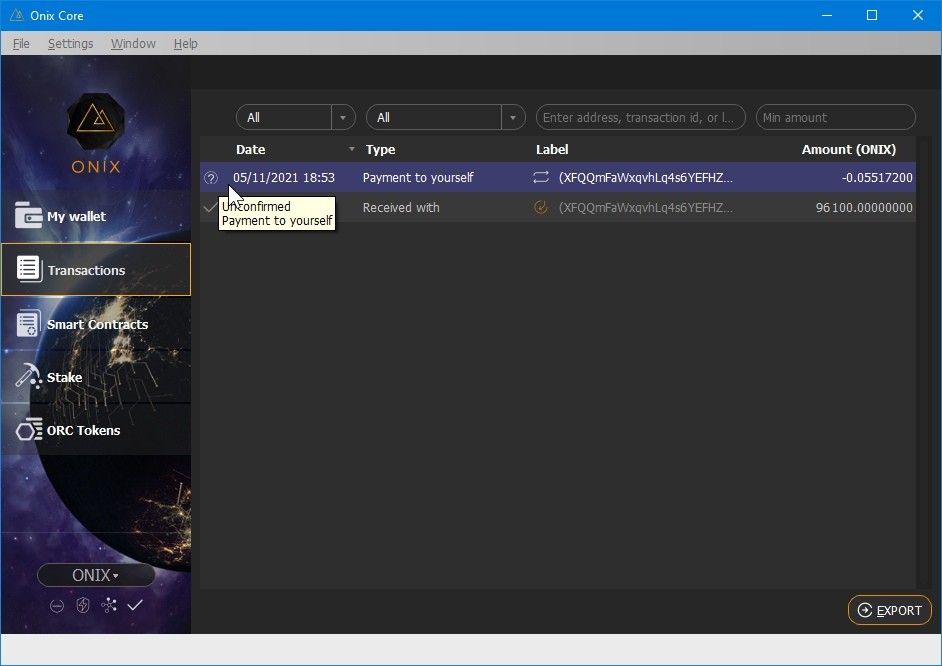
You'll have to wait for the "Payment to yourself" to be fully confirmed (10 confirmations) to make the next split.
![]() If you double click on the transaction and then click on the TXID link in the details window, you'll get to the Block Explorer and see how confirmations kick in:
If you double click on the transaction and then click on the TXID link in the details window, you'll get to the Block Explorer and see how confirmations kick in:
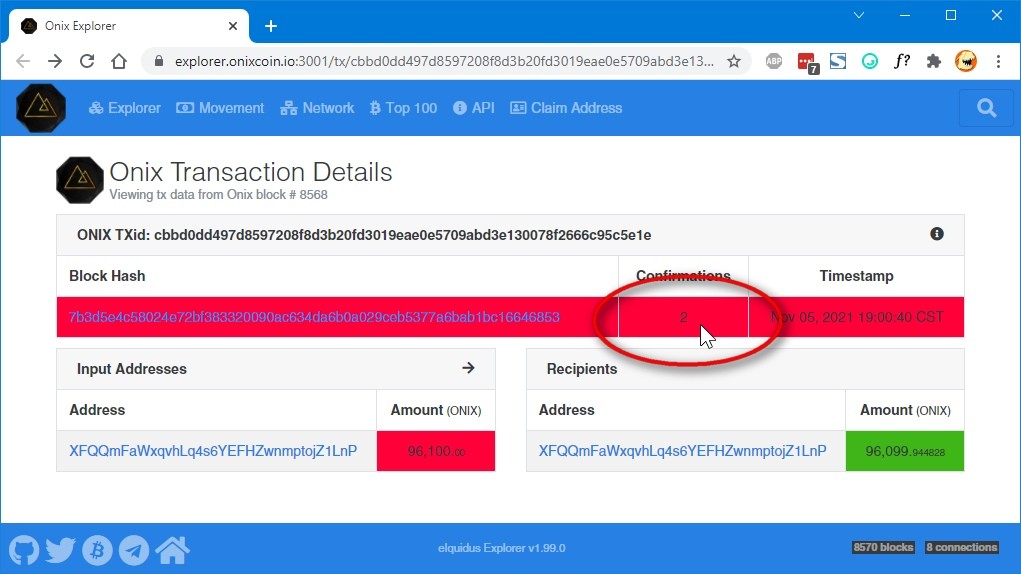
Once green, let's go back to the splitting window and make the next split:
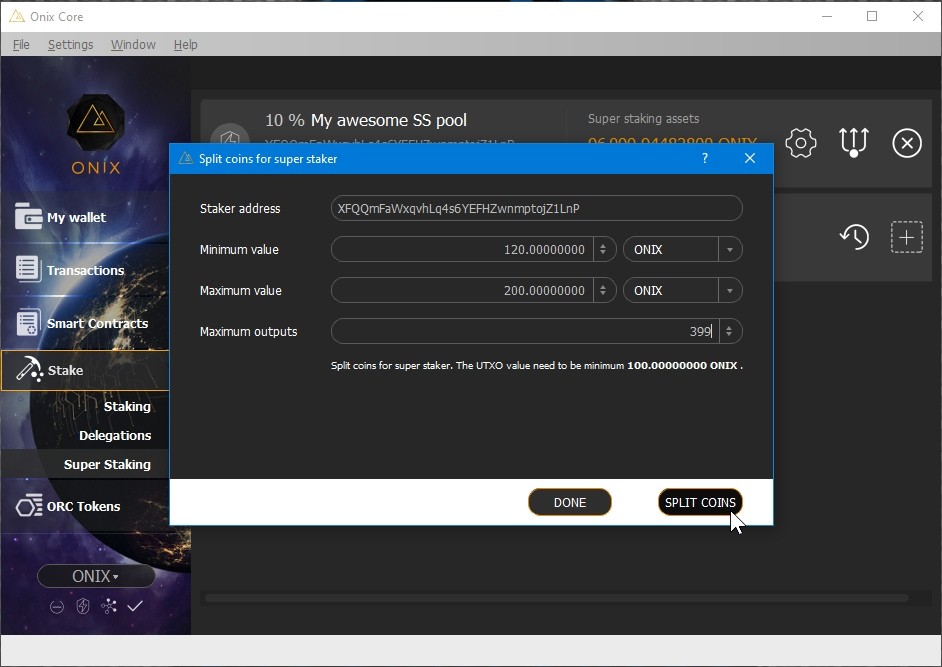
Confirm the split and you'll get the results:
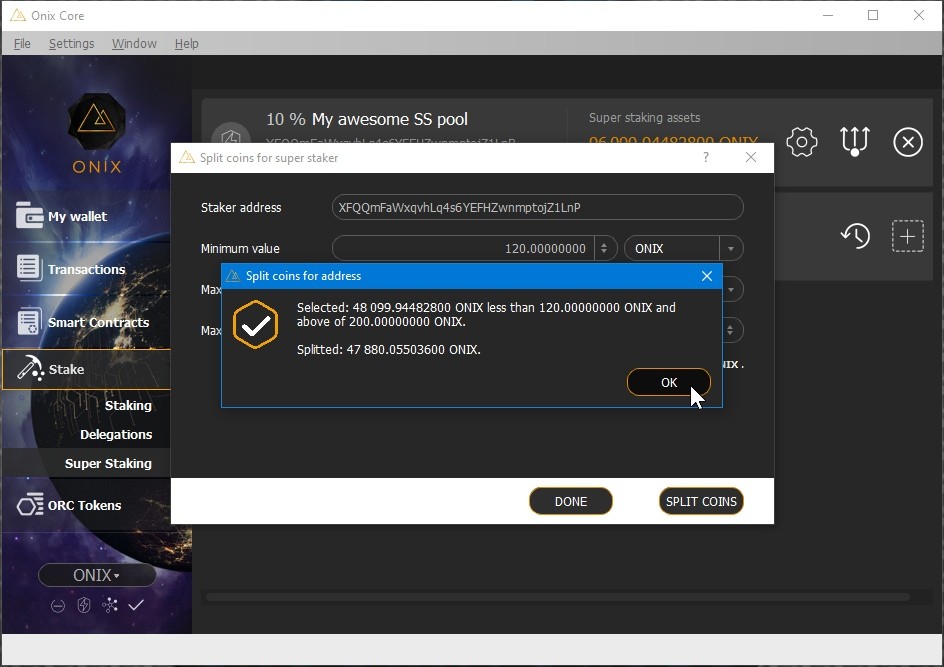
Back on the Transactions page, you'll see another payment for yourself:
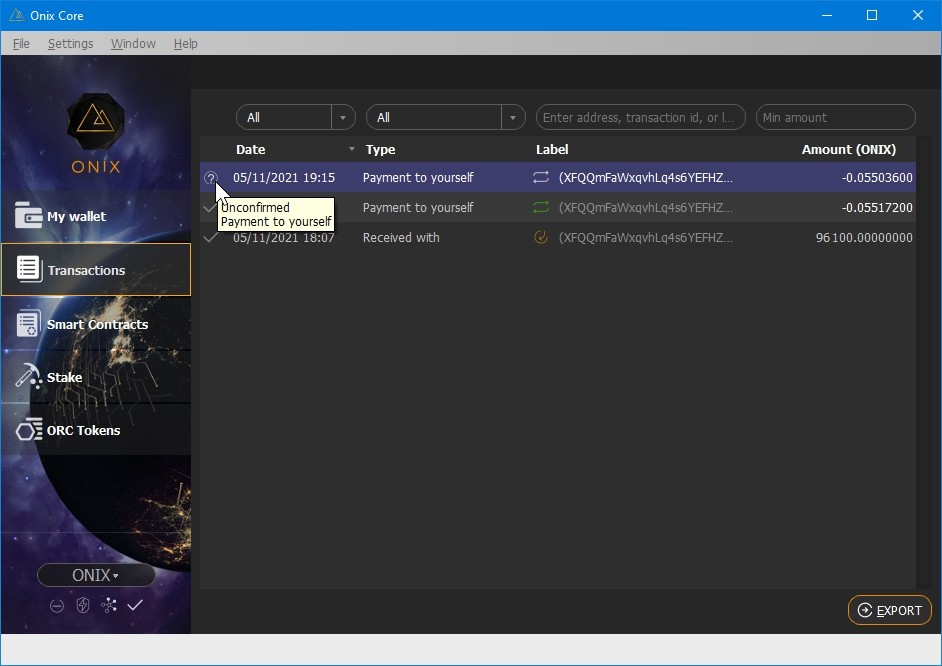
![]() There's a way to see how the splitting worked:
There's a way to see how the splitting worked:
-
Make sure you enable the coin control features on the Settings/Options menu:
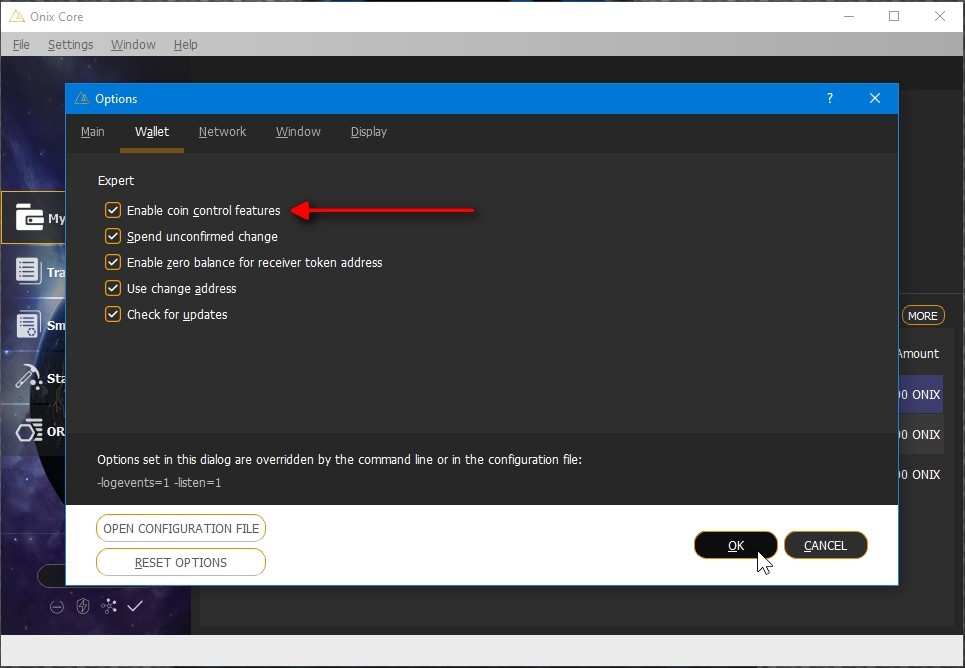
-
Go to My wallet and hit SEND:
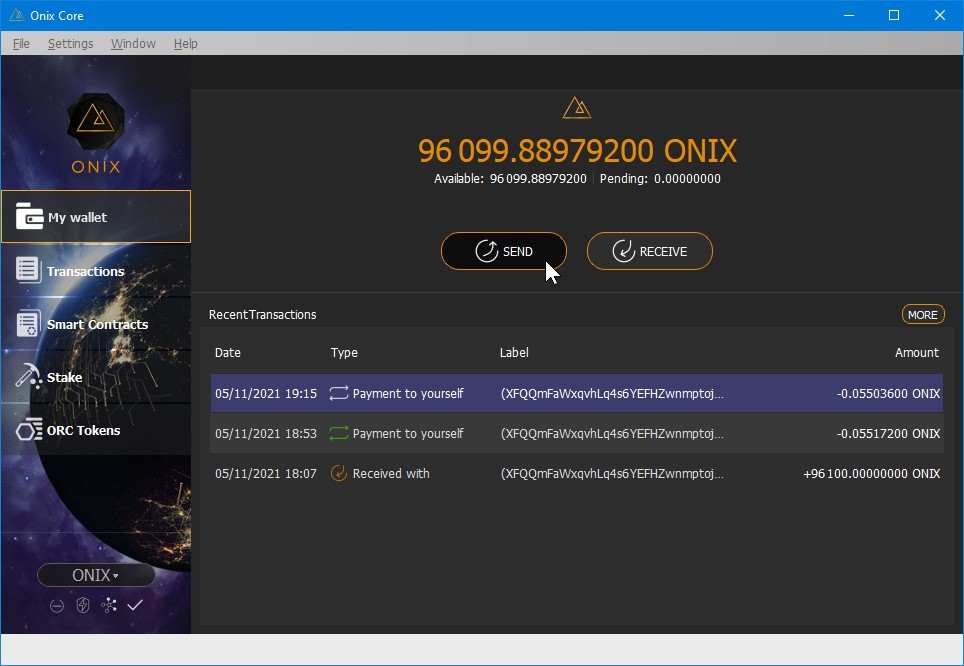
-
Hit on INPUTS at the top:
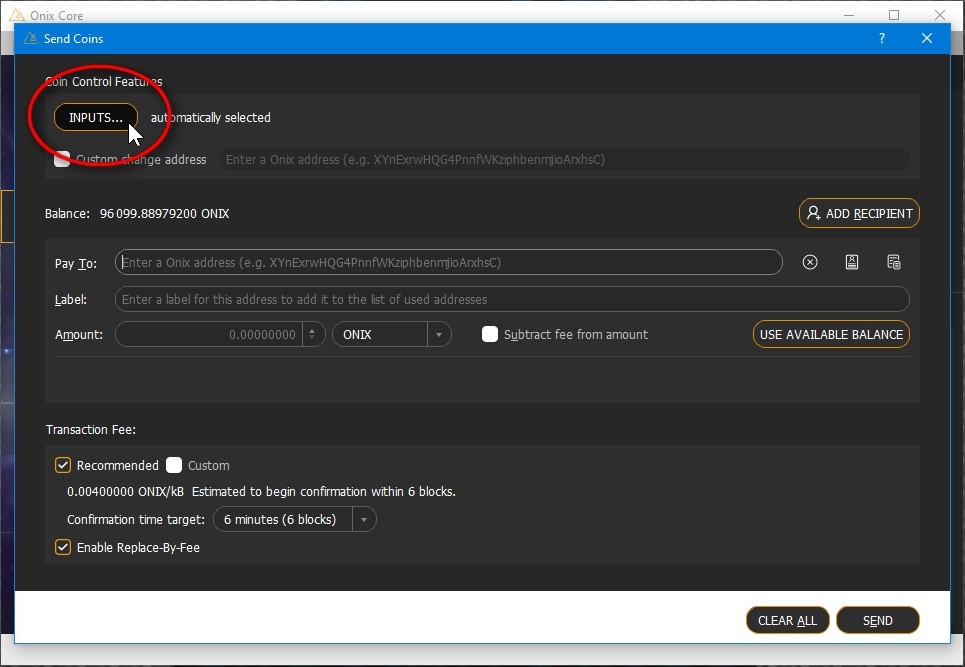
-
Switch to "Tree mode" and expand the address:
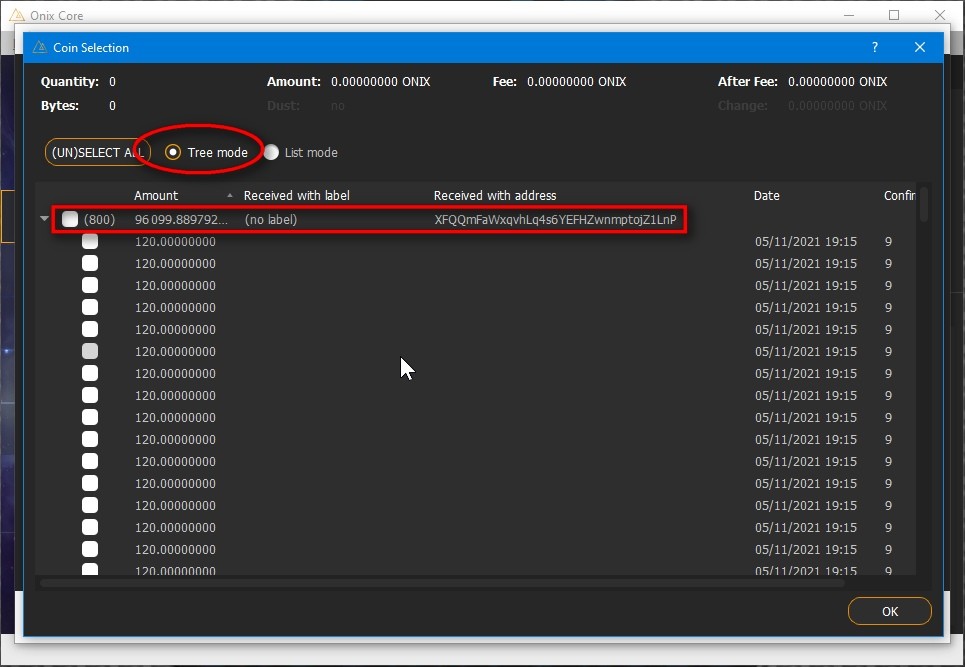
There you'll have 799 inputs for 120 coins each and a final one with the spare, 219.88 ONIX for this example.
Just cancel all windows. You don't need to send nothing.
That's it!
![]() Now you have a SuperStaker ready to share with the world and gain potential delegations.
Now you have a SuperStaker ready to share with the world and gain potential delegations.
Just wait for the final split to get confirmed, and then wait for the entire lot to mature.
You're good to turn staking on if you aren't holding more coins on this wallet so you can have chance of earning rewards while delegations kick in.
Once they mature, it is time to spread the word.
Get listed in our SuperStakers registry
Any holder with a few hundreds of Onix can become a SuperStaker, but in order to attract users to your pool, you need to spread the word out.
We can help on that. We've made a section in our website dedicated to list registered SuperStakers so users can take a look and choose where to go delegate their coins.