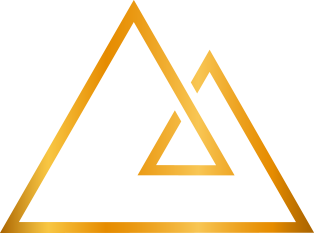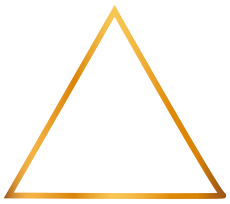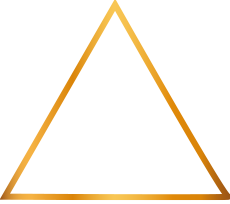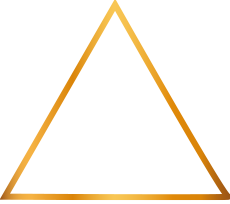After the attack at Blockchain Financial that led to the steal of more than 2 million Onix from our GRWI/ONIX swap account back on December 8th, we had to inflict a #fork in our blockchain to undo the damage.
It was a hard decision, but since also more than 400k GRWI that were already swapped were stolen, we had to take this measure to prevent massive damage to our project in the future.
We posted an announcement of this decision 6 days ago. You can check it here.
It took us a week to make the fork on a private network, and for this purpose, we had to bump the protocol version in the wallet so older wallets would be restricted from accessing the new path in the chain.
After all tests succeeded and we recovered the stolen funds, we updated all the nodes in our infrastructure and published the new wallets.
The new wallet requires a full resync
Warning: block #54787 has been rewritten. All transactions after the previous block (#54786, dated on Dec 08, 2021 17:51:28 CST) were invalidated. If you made any transfer out from your wallet after that date, it will appear as invalid in your transactions list.
Once you download the wallet, you'll have to #resync the entire blockchain before launching it. It will take a few minutes and consume less than 150 MB of bandwidth. If you don't download the wallet and resync the blockchain, you'll be left on the wrong side of the blockchain and any transfers you do will be lost.
If you have the wallet open, then close it, then follow the next steps:
On windows:
- Open the Windows Explorer.
- On the location bar, type
%appdata%and press enter. - Find the
Onixfolder and double click on it. - Select and delete the next directories:
blocks,chainstateandstateOnix. - Launch the wallet again.
On Mac:
- Open a Finder window.
- On the Mac menu, select "Go" and then "Go to folder".
- Select
Users > your name > Library. - Look for the
Application Supportfolder and double click on it. - Look for the
Onixfolder and double click on it. - Select and delete the next directories:
blocks,chainstateandstateOnix. - Launch teh wallet again.
On Linux:
- Open a file browser window.
- Go to the
.onixdirectory. - Select and delete the next directories:
blocks,chainstateandstateOnix. - Launch the wallet again.
Download the wallet now
- Windows: https://onixcoin.io/downloads/onix-0.2.0-windows.zip
- Mac: https://onixcoin.io/downloads/onix-0.2.0-mac.zip
- Linux (desktop, server): https://onixcoin.io/downloads/onix-0.2.0-linux.tar.gz
If you experience any issues, please contact us and we'll provide assistance.